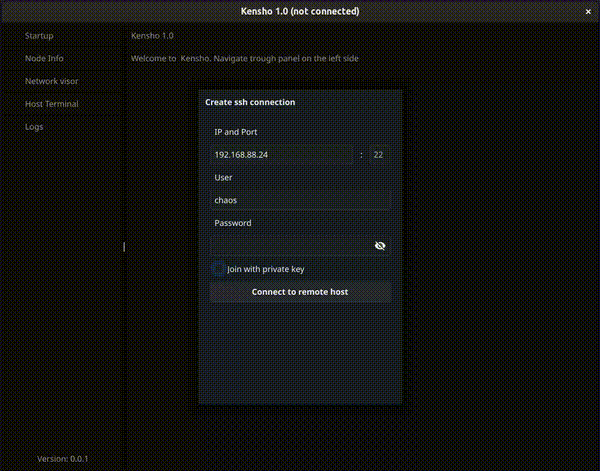Connecting to a remote host
KENSHO supports both local and remote node management, allowing you to run your node on a separate machine, whether it's a server, a cloud instance, or another device on your network.
When you first launch KENSHO, you will see the main interface with a Not Connected status at the top. This indicates that no remote host is currently linked.
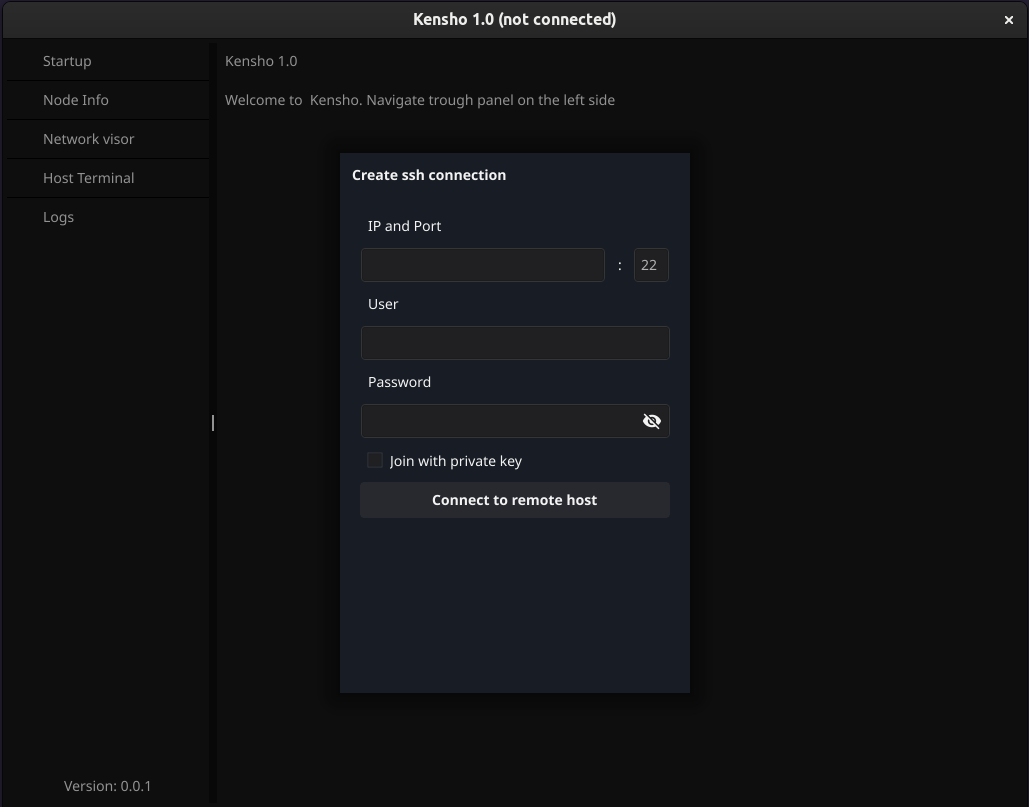
When configuring access to your remote host machine, enter the IP address along with your authentication credentials. Depending on your security setup, this could be a password, a key file, or a key file protected by a passphrase. Once done, the interface’s status will change to Connected along with the remote machine’s IP address.
Ensure that your credentials are stored securely and handled properly to maintain the integrity and security of your remote connection.