Account Recovery
You should never under any circumstances provide anyone with your private keys or mnemonic words. Keep them stored on a piece of paper offline and keep an online copy only on your validator node. It is also recommended to set up a recovery address that can be used to rotate your validator key in case you suspect that your node might have been compromised. You can learn more about that process from our public docs page.
As a validator, your most important role is to stay online, be an active participant in the testers’ community, and preserve the cryptographic secrets that your node will use to sign new blocks being proposed to the network. There can be many of those “cryptographic secrets” that you need to know about and archive, so we simplified the entire process into just a single set of bip39 mnemonic words that you need to write down. You can visit the Key Management page to learn more or utilize KM to generate it all for you automatically. If you choose to go with KM, please make sure to select option [M] View or Modify Mnemonic before leaving the “Node Launcher Menu” and follow up with [V] Display master mnemonic from keystore within the menu of the “Secrets Manager”.
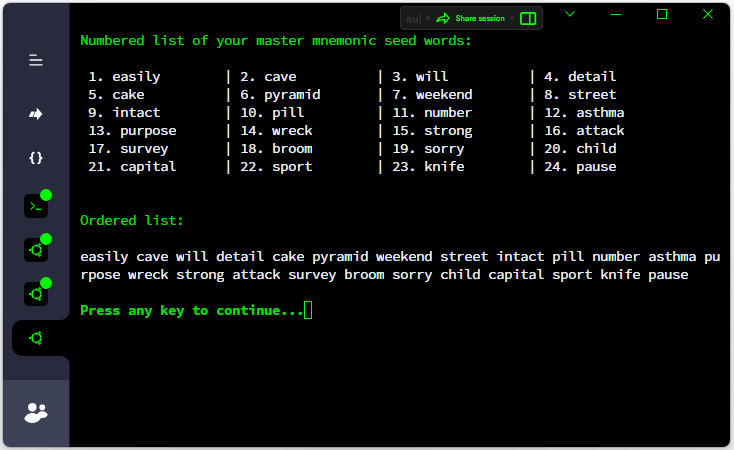
If by mistake you forgot to write down your mnemonic words, you can always display them by typing the following command in your console window: tryGetVar MASTER_MNEMONIC "$KIRA_SECRETS/mnemonics.env". If your node fails or needs to be recovered, you can regenerate all the secrets by providing the master mnemonic to the KM within the “Node Launcher Menu”. Otherwise, your node will generate a new set of secrets every time you set up a new node on a fresh instance.
If you ever need to fully recover your validator node, including all its secrets and private keys, you can do so by importing the mnemonic that you previously wrote down. To access this option, simply select[M] Modify master mnemonic and DELETE all secrets from the main menu of the “Secrets Manager”. However, it is important to note that this process will destroy all auto-generated secrets and replace them with the ones derived from your master mnemonic. You should be very careful when using this option and ensure that you have a backup of your master mnemonic in a secure location. It is also crucial to never attempt to recover your validator or reuse your secrets on two machines simultaneously. Doing so will result in the double signing of a block and lead to your node being jailed.

